Google Ads keyword analysis in 4 quick steps
Reaching high-quality customers at a lower advertising cost? It all starts with a deep dive into your keyword analysis. By doing this well, you not only gain insights into what people are searching for, but you also spot new search terms and market trends.
This combination is the secret to success – quality customers and lower advertising costs. Who wouldn’t want that? That’s why today, we’re going to take you through the four crucial steps of a Google Ads keyword analysis or keyword research.
Let’s get started and help you achieve your marketing goals
What is Google Ads?
Google Ads is Google’s paid advertising platform that allows you to create ads and reach your target audiences. On this platform you set up the right keywords, create your ads and follow up on them. With Google Ads you advertise mainly to people who are actually looking for your products or services. This makes it much more effective and efficient than advertising through traditional channels
What is keyword analysis?
In your keyword research you deliberately look for the words and terms your potential customers type into the Google search bar. First you determine your target group and then you decide on your different content pillars, which are essentially umbrella keywords. Then you fill these content pillars with long-tail keywords. And in the final step, you determine which keywords you will advertise on.

Step 1: Understand your customer
You want to create content and ads that truly resonate with your target audience, right? Well, the first step is to figure out who they are! Understanding your target group is crucial for finding the right keywords and creating effective marketing campaigns. That’s where a buyer persona comes in. By creating a detailed profile of your ideal customer, you can gain valuable insights into their needs, interests, and behaviors. This allows you to identify more precise search terms and topics that are relevant to your audience.
And the best part? Once you’ve established your buyer persona, finding other relevant keywords becomes a breeze. With this knowledge, you can create content and ads that truly speak to your target audience and drive results.
Are your buyer personas not on point just yet? Read our blog using Customer Personas to increase Brand Engagement and get started!
Step 2: Determine your content pillars
In the second step of your research, you ask yourself: “What are my keywords?” First, you think about the content pillars for your website. A content pillar is often one of the products or services you offer. Pick 5 to 10 pillars and from there check which other topics might be relevant.
For example:
- Inbound marketing
- Email marketing
Step 3: Fill your content pillars
Alright folks, now that we’ve got our content pillars in place, it’s time to beef them up with some strong search terms. This step is all about brainstorming keywords or search terms that you believe your target audience is searching for. How do we know for sure? Well, we’ll get to that in the next step. For now, let’s just focus on gathering as many potential keywords as we can.
Looking for inspiration? Enter your keywords in Google and take a look at ‘People also ask’ or related searches. The Google Ads Keyword Planner also gives you a bunch of suggestions, but we’ll get more into that in the next step.
For example:
- Inbound marketing strategy
- Email marketing trends 2021

Step 4: Research your keywords
Time for the real work. Put those keywords to the test and see if they’re worth their salt. This means assessing their keyword volume and cost, which can be done using a range of free or paid tools. Of course, the most popular and reliable tool out there is Google’s own Keyword Planner.
Google Keyword Planner
Have we introduced you to our favorite tool yet? BeBold loves the Keyword Planner. It has everything you need. And the best part? It’s free!
Just head over to your Google Ads account, click on Tools and settings in the top-right corner, and select the Keyword Planner under the Planning section. Then, hit that “Discover new keywords” button.
You’ll have two options: based on keywords or based on a website. And don’t forget to select the language and region for your keywords.
1. Start with keywords
Starting out with your keywords is useful when you already know on which terms you would want to advertise, and when you go through all the steps above. Besides new suggestions for keywords, Google gives you forecasts for the number of searches, the competition, and the cost to rank on the top and bottom of the first page.
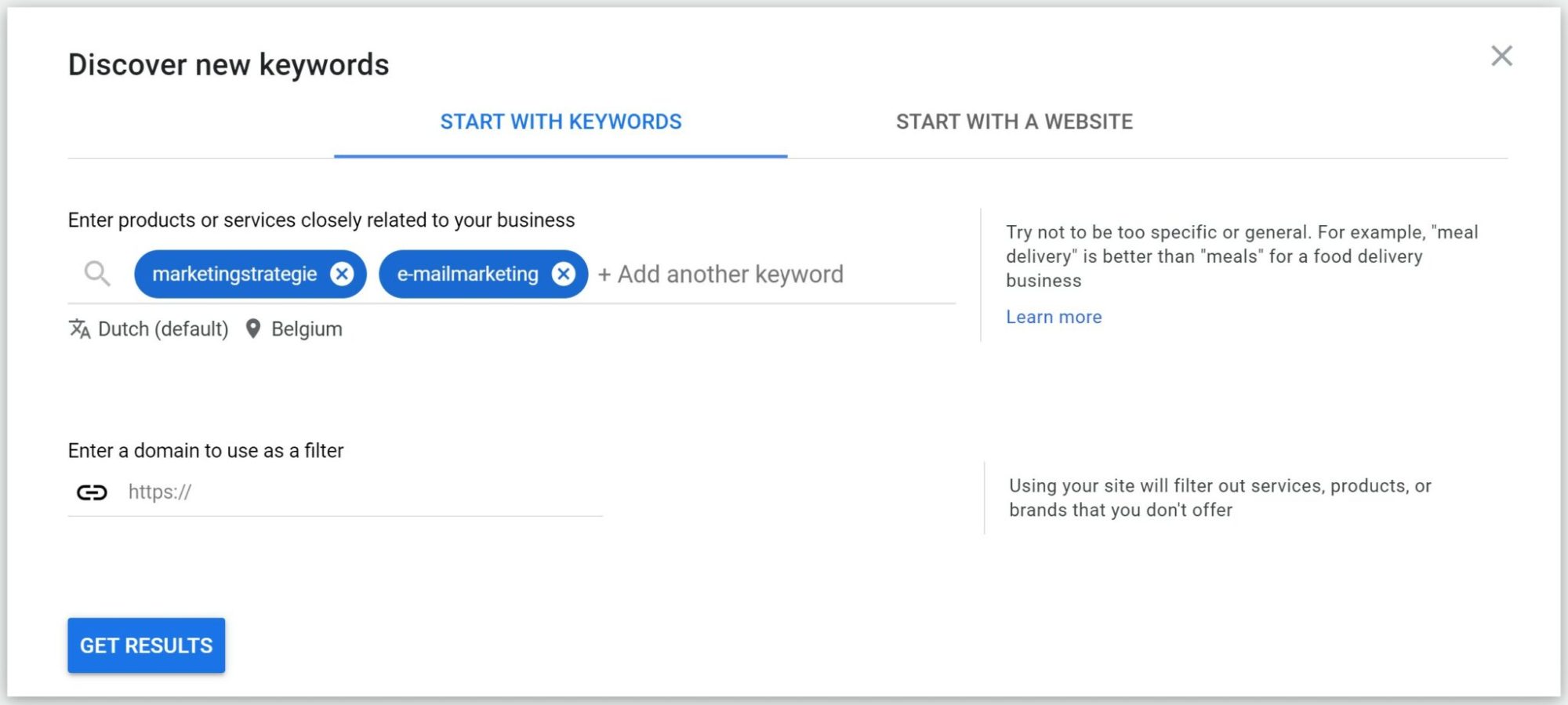
2. Start with a website
Here you paste the link to a website. Google scans that website or webpage and, based on that, suggests keywords that match your content. Again, you get the forecast, the competition, and the cost to rank at the top and bottom of the first page.
Make sure to also scan your competitors’ websites to find content and keywords you might not have thought about yet.
As the name Keyword Planner suggests, it immediately puts your keywords into a clear plan. This is one of the major advantages of the Keyword Planner. Go through the list of suggested keywords and tick the ones you want to save in an ad group. You can go ahead and view your plan, and Google calculates how many clicks you could achieve with what budget. It shows you the possibilities, and it allows you to optimize your budget accordingly.
Quick sidenote, a Google Ads account is completely free, but to create one, you must add your information first. But don’t worry, as long as you don’t run any campaigns, this won’t cost you anything.
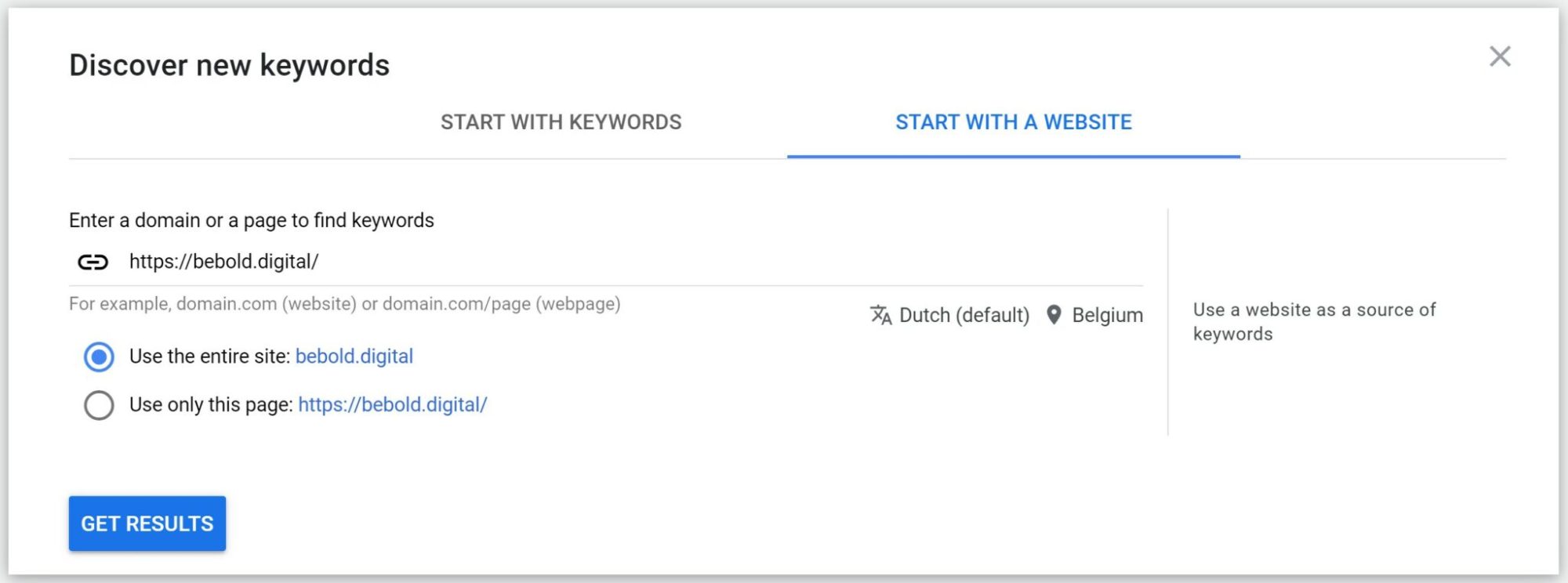
Paid tools with free version
While the Google Ads Keyword Planner is an essential tool for your keyword research, there are other tools out there that can be helpful too. However, if you don’t get the premium (paid) version, they’re usually quite limited and not as comprehensive as the Google Tools. So, keep that in mind.
Some additional tools you can consider are:
Bold statement alert: These “free” tools might seem attractive at first. But sooner rather than later, they’ll ask you to dig up your credit card. The Google Tools already give you everything you need. So why waste your hard-earned cash when you can get everything you need for free?
Google Search Console
With the free Google Search Console, you can identify what keyword visitors used to discover your website organically. It’s a great tool to find out which terms people use, which countries they come from, and so on. Essentially, you’re also able find these results in your Google Analytics. Our two cents? Google Search Console is nice to have, but certainly not a must.
Bonus: Google Trends
Curious about the ideal moment to advertise your service or product? Then Google Trends might be interesting for you. Google Trends provides insights into what people google and when they do so. For example, ‘winter sports’ peaks in March, but is hardly ever searched for during the Summer. Makes a lot of sense of course, but who knows, maybe your product or service also has its yearly top moments.
The disadvantage of Google Trends is that it’s only interesting when you already know your keyword and it has enough search volume. It also depends on your situation. If you only target the Belgian market, Google Trends is not that relevant for you.
On the other hand, for blogs and social media, Google Trends can be very handy. It helps you to capitalize on the topics that are trending at this exact moment.
In short: a keyword analysis is a must before you dive into Google Ads. By the way, Google Ads is not as scary as everyone thinks. You just have to get to know the platform and then improve and optimize. But, yes, it does take some time.
Ready to grow bolder together?
Don’t hesitate!